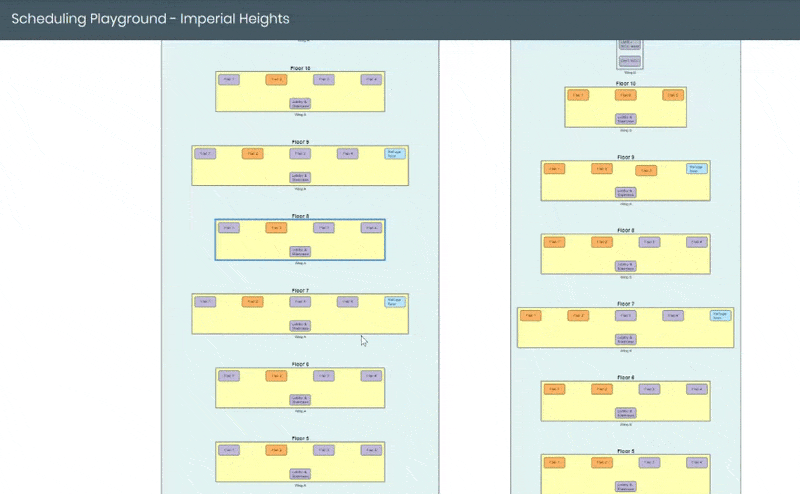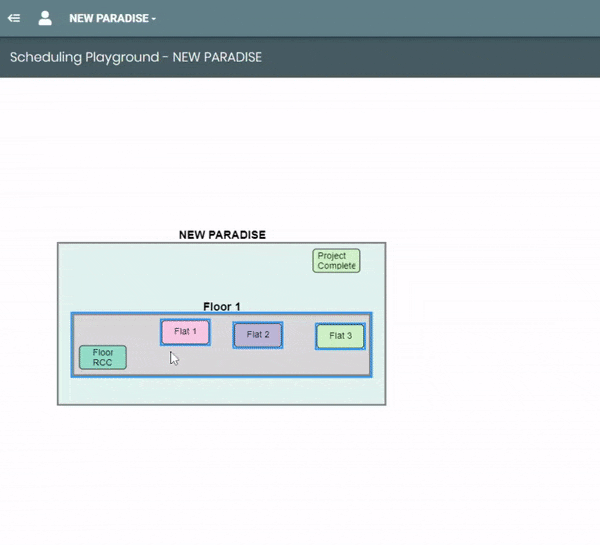Standardize construction schedule across projects
For organizations handling multiple projects, the planning methodology & terminology used for the same activity varies based on the preferences of the construction planner working on the project.
With SuperWise, planning engineers get access to a 2D planning engine that ensures that the same terminology is used across projects. A vast library of construction schedule templates for different types of work & projects prepared by experienced construction planners can be used and customized as per requirements. More importantly, the construction schedule is checked for errors by the software to ensure that there are no loopholes. Standardization helps in analyzing and benchmarking the performance of construction contractors and project managers.